
As the coronavirus pandemic pushes us indoors and confines us to our homes, we are leaning on technology more than ever to stay connected with work, family, and friends. Social distancing does not have to mean being antisocial.

First thing First the Platform:
The first step is selecting what program you want to host your virtual Happy hour. There are so many options that work on all devices. Zoom has become extremely popular in doing this coronavirus lockdown. It is a free version and a paid version of Zoom. You can start with the free version that will allow for 100 attendees, but only for 40 minutes. The other option is paying $14.99, which gives you the ability to host up to 100 of your closet friends. GOOGLE HANGOUTS this option is like Zoom but comes with your Gmail account and can be downloaded as an app or an extension on your Chrome web browser. One bonus is that it syncs with your google contacts and accounts, allowing easy access to friends and family. The free version allows up to 25 people to join a single chat and, unlike Zoom, includes the opportunity to share GIFs and emojis. If you are an Apple user and your friends are too, you can use Facetime. Make sure everyone has the app downloaded before the party and is clear on how to use the app.

Invitation:
Who do you want to invite to hang out with you for your Virtual Happy Hour? Do you like to invite all family members? Or your coworker or just your friends. Or do you want to mix it up a bit with all the people you enjoy being around? After you figure out who you want to party with, the next thing to do is to send out the invitation. You can send it out via text message or get fancy and creative an Evite invitation.

The Dress Code:
Most of us have been living in our Loungewear these days. So, I’m sure your friend would likely welcome a theme attire. You can play dress-up and come on with your most fancy outfit. It all depends on the mood you want to set for your Happy Hour event.

The Drink Menu: What are we drinking?
You might want to pick a fun recipe that everyone can prep in advance and enjoy together. Do you want to make some fancy Martini? Pinterest has some fantastic recipes for drinks ideas, or have a wine tasting? These five Wine are great to sample and discuss the different taste and pair with your favorite cheese and fruit boards. All your guest can order sample wines and can drink them together. A couple of great online wine stores to checkout are Bright Cellars, Winc or First Leaf.
Riesling
Chardonnay
Sauvignon Blanc
Pinot Noir
Cabernet Sauvignon
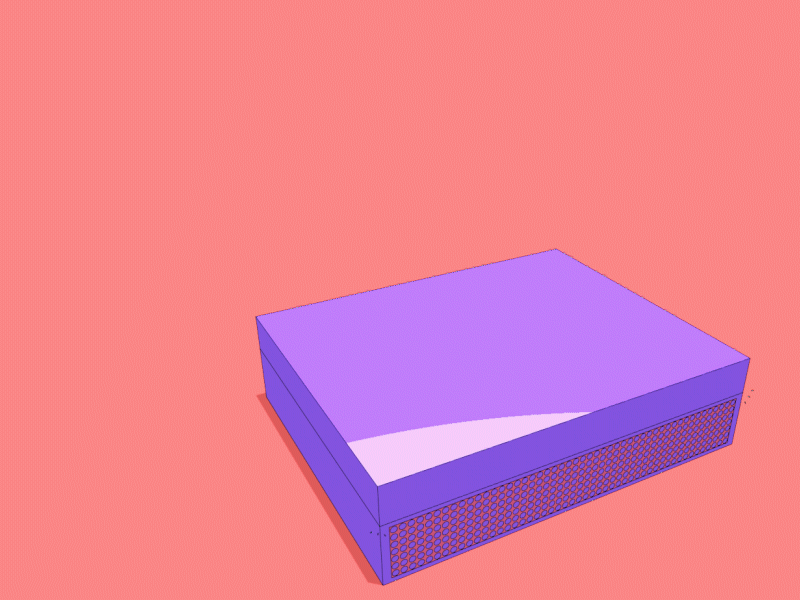
Activity: Who’s playing the DJ?
You can check out your favorite DJ’s on Social Media and hear what they are spinning. Happy Hour is not complete without some music playing in the background. Parties are center around dancing, singing, and having a good time. You can also have a party theme for your Happy Hour. How about having a Karaoke party and the best singer can win a prize or have a spoken word poetry session. Its many activities you and your group can do to have fun with this Virtual Party